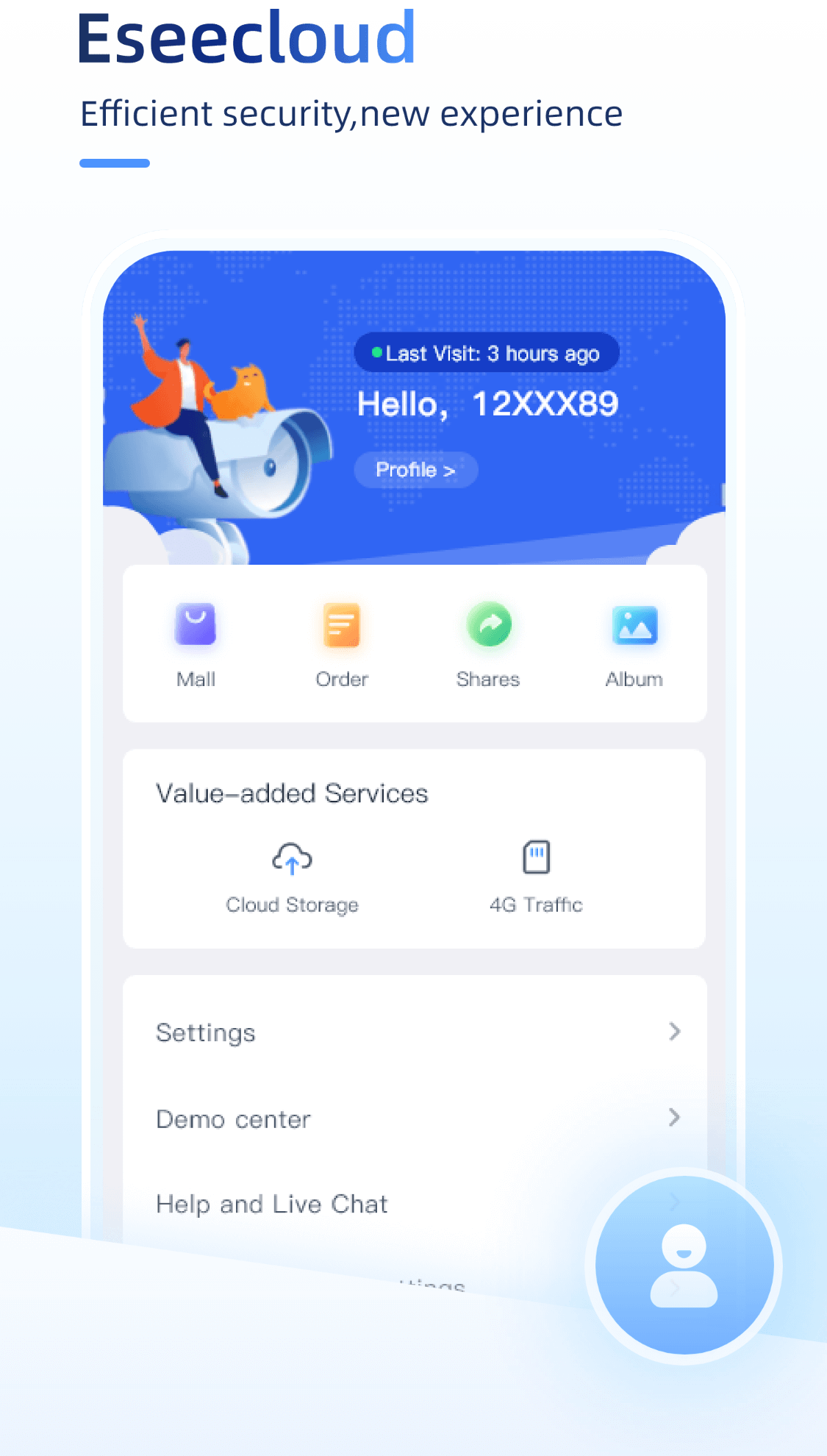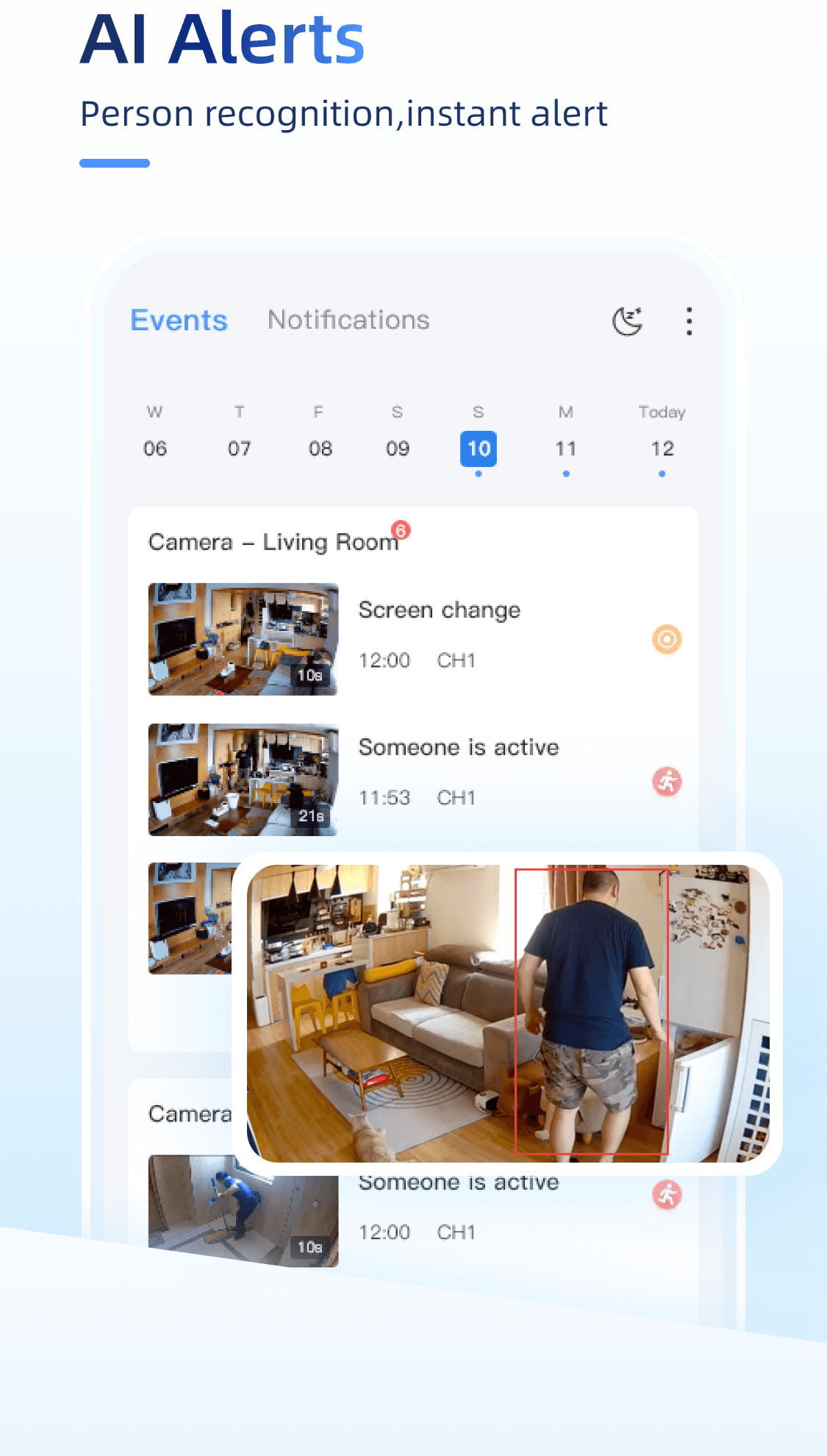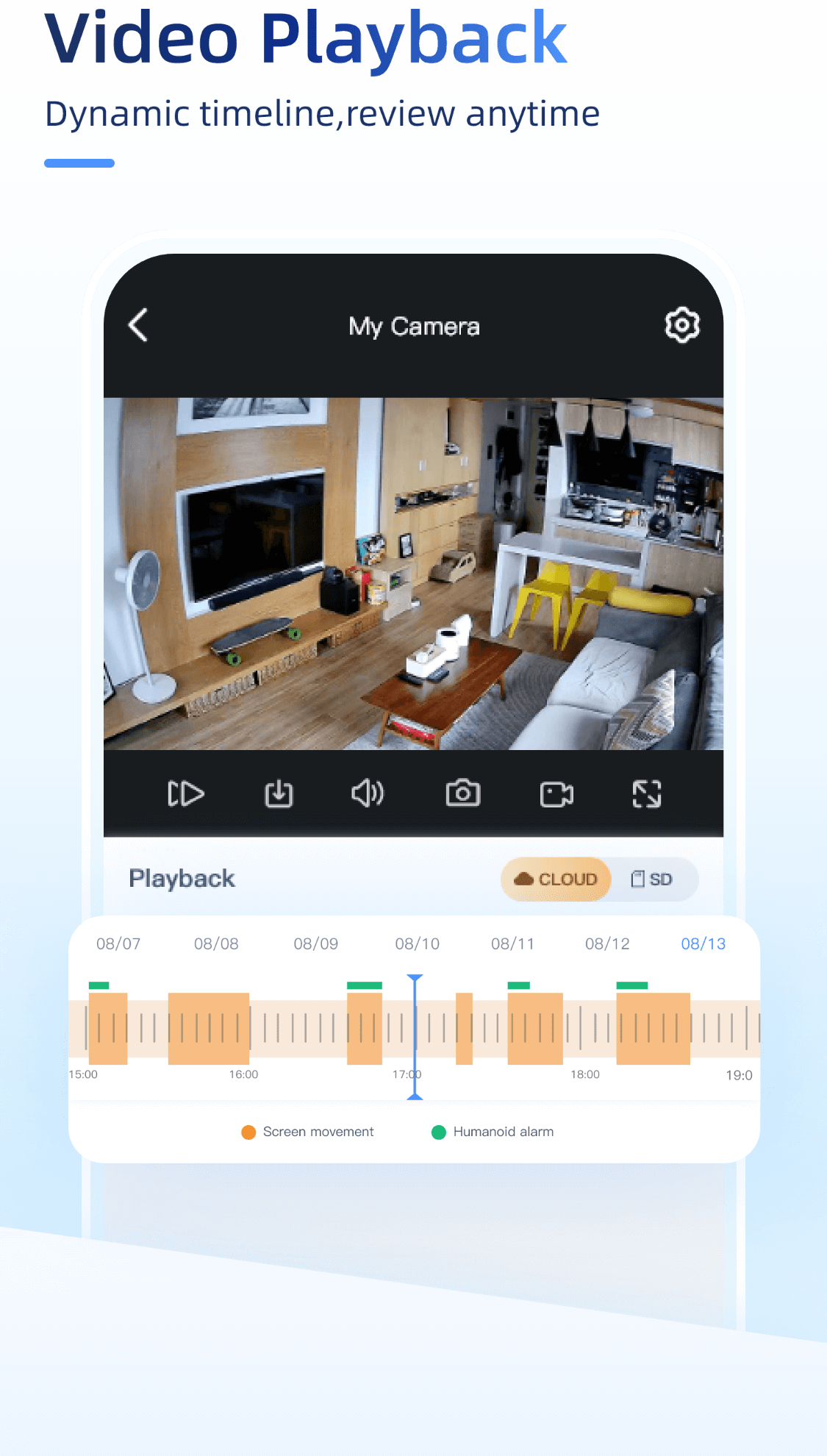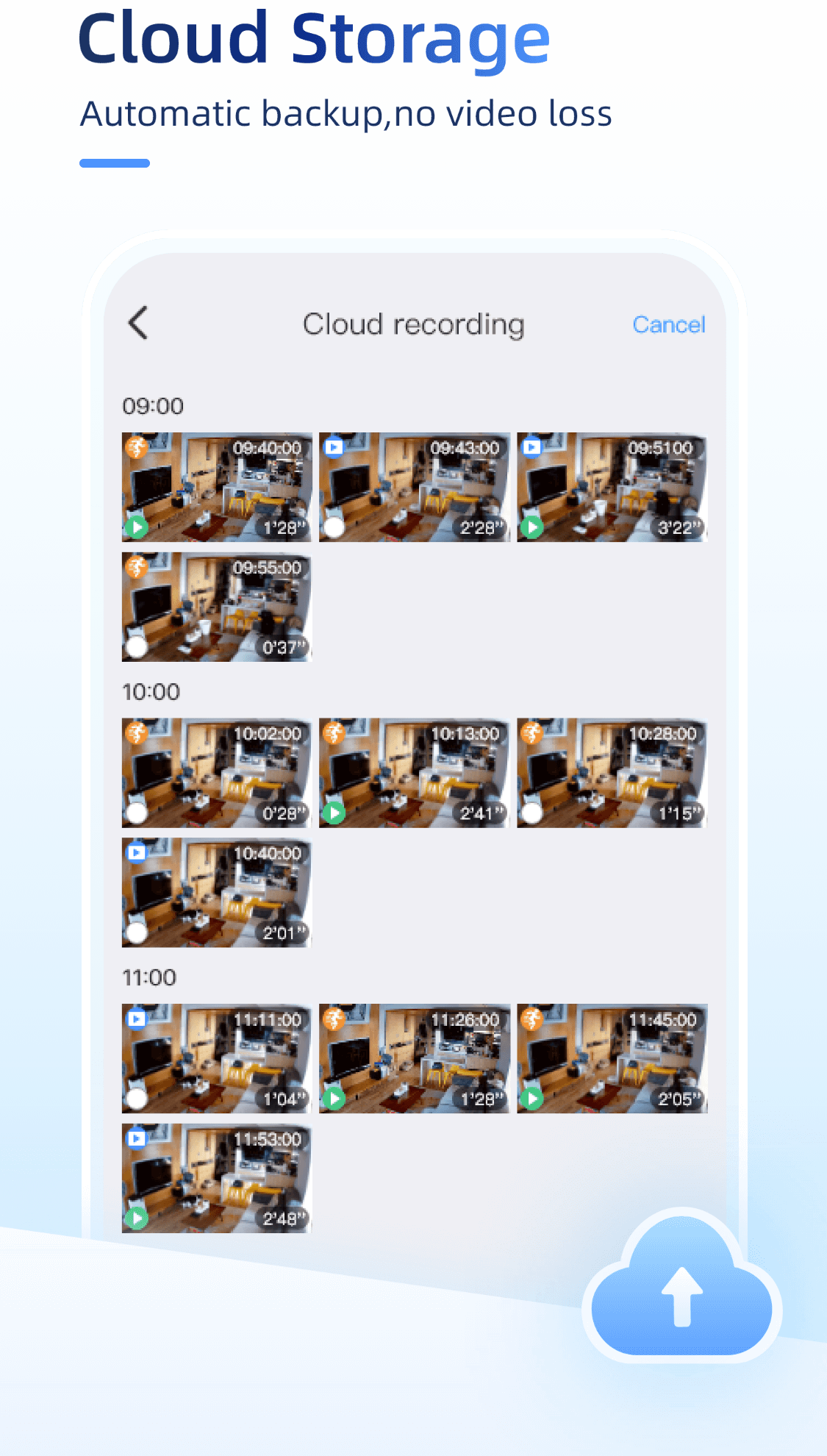1. Make sure camera is powered on, and status light is on.
2. If you are connected by WIFI, please make sure whether you have modified the WIFI of the environment where the device is located - including the WIFI password and name, if you have modified it, please reconfigure the WIFl.
3. Please do factory setting on cameras and restore network.

1. The router has been set up to prevent Wi-fi squatter
If the Wi-Fi connected to the camera is set to prevent Wi-fi squatter(black and white lists, MAC address filtering, etc.), the camera will not be able to connect to the Internet. The router's prevent Wi-fi squatter settings need to be canceled.
2. The router is set up with 5GHz band wireless Wi-Fi
The camera does not currently support the connection of 5G band Wi-Fi. Please open the router management page (generally marked with the address of the management page on the bottom label of the router), select the wireless setting 2.4GHz, and set it to on.
1. Please do not connect cameras network into Wi-Fi environment which is built on bridge mode. Bridge mode Wi-Fi environment is considered unstable network, it will disconnect camera system network constantly.
2. When your device is assigned a static IP to access to Internet, cameras can not work in static Internet.
3. Cameras support WEP,WPA--PSK/WPA2--PSK, and company Wi-Fi without password. They do not support WPA/WPA2 company encryption method.
4. Please call customer service if more assist is necessary.

Please open the APP (keep it in the foreground) to see if you can receive the alarm push. If you can receive it when you open the camera APP, it proves that it is not a hardware problem, but generally it is an Android mobile phone software permission problem. The specific troubleshooting methods are as follows.
A. Check if the notification is turned on in the APP?
B. Check whether the alarm push is enabled? (View in my settings)
C. Whether the relevant system permissions of the APP have been opened, such as self-starting permissions, floating window permissions, lock screen display permissions, and background pop-up interface permissions.
Xiaomi [MIU]
Self-booting management: the application needs to be added to the [self-booting management] list, otherwise the process cannot be started after shutting down the process or restarting it;
Notification column settings: By default, the application displays notices on notification column. If it is closed, you will not be notified when you receive notices;
Network Assistant: You can manually prohibit installed third-party programs from accessing 2G / 3G and WIFI networks and set whether the new installation program will allow access to 2G / 3G and WIFI networks in the future;
MIUI7 Hidden Mode: Allows the application to customize the configuration mode, the application remains connected to the network in the background, otherwise the application cannot receive messages normally when the application enters the background. [Setting]-Power and performance-[Hidden mode];
Huawei [Emotion]
Self-booting management: need to add the application to the [self-booting management] list, otherwise the process cannot be started after shutting down the process or restarting, and the application can only be started manually;
Background application protection: you need to manually add the application to this list, otherwise the device will automatically shut down the application process after the device enters sleep, and only restart the application manually to resume operation;
Notification management: There are three application states: prompt, allow, and prohibit. If the application is disabled, there will be no reminder in the notification column;
Meizu [Flyme]
Self-booting management: the application needs to be added to the [self-booting management] list, otherwise the process cannot be started after shutting down the process or restarting it;
Notification bar push: close the application notification, there will be no display of the received message;
Power-saving management: set the power-saving mode in the security center, keep the permission when the application is allowed to stand by in [Standby Power Consumption Management], otherwise the phone will sleep or the application will be idle for a period of time, and it cannot receive messages normally;
VIVO [Funtouch OS]
One-click memory cleaning: you need to add the application to the [white list] list, otherwise the system's "one-click acceleration" will shut down the process;
Self-booting management: The application needs to be added to the [self-booting management] list in "i-Housekeeper", otherwise the process will not start automatically after restarting the phone. However, it is mandatory to manually shut down the process, even if it is added to this list, subsequent processes cannot start automatically;
OPPO [ColorOS]
Frozen application management: the application needs to be added to the pure background, otherwise the message cannot be received in time when the screen is locked;
Self-booting management: while adding the application to the [self-booting management] list, you need to lock the application process in the settings-application-running, otherwise the process will not start after shutting down the process or booting, you can only start the application manually;

Speed: class 4 and above
Capacity: 4GB-32GB, etc
Type: TF card or micro-SD card
Format: FAT32
If the TF memory card cannot be detected, please try the following:
1. Make sure the TF format is FAT32 or exFAT.
2. Unplug the camera power cord and restart the camera.
1. If you have purchased a cloud service and it has not expired. You can purchase cloud video on "Cloud Video Service Management Page" and "Cloud Center of Personal Center". After purchase, the new cloud service package will take effect immediately after the current package expires.
2. If your previous cloud recording has expired. You can purchase on the "Cloud Video Service Management Page" and "Personal Center-Cloud Mall". After purchase, the new cloud video package will take effect immediately.
1. Before the abnormal dynamic occurs, the memory card has been damaged, which makes the TF card recording impossible;
2. During the abnormal dynamic occurrence, there is a network disconnection or a poor network, and the cloud video cannot be uploaded;
3. Unstable power supply causes the camera to power off, and the machine cannot work normally;
4. The camera is powered off because of human reasons, such as artificially cutting off the power, causing the machine to not work properly;
5. Before the abnormal dynamic occurs, the camera is damaged because of improper use, resulting in the machine not working properly;
6. During the abnormal dynamic occurrence, the perpetrator damaged or cut off the power of the camera, resulting in the machine not working properly;
7. During the occurrence of abnormal dynamics, the perpetrator did not appear within the shooting range of the camera, and no content of the perpetrator was captured.

No network configuration is required. When there is no Internet-access router near the camera, you can insert a 4G SIM card and add it directly.

a. 4G card network abnormality or not working properly.
If your cell phone and the device are using the same carrier's 4G card, please check whether your cell phone's 4G network is good near the device.
b. SIM card is too old or the card slot is abnormal.
Pull out the SIM card and check if the SIM card is too old or the card slot is loose.

a.Poor network connection of the current device.
Please connect your cell phone to the WiFi that the current device is connected to, and check if the cell phone can access the internet normally and the network is good.
b.The distance between the device and the router is too far.
Adjust the position between the device and the router, the distance interval is within 5m, try to avoid blocking the wall or blocking the device.

Function 1: After setting the "frequently-watched Location", you can locate the location you care about anytime, anywhere, and quickly check the changes in your home.
Function 2: Select "fixed-point cruise" in the device settings, and the camera will perform cruise monitoring according to the frequently-watching position you set.
Panoramic cruise: turn an angle in 10 seconds, about 40 degrees, complete a lap in 9 times, it will automatically turn off after 4 hours of opening, and will not turn vertically, but only horizontally;Fixed-point cruise: according to the preset points set, each run once.Fixed-point cruise: according to the preset points set, each run once.

1. Make sure that the network where the device is located can access the Internet, and the router has enabled the DHCP function;
2. If you have manually changed the network parameters of the device, it is recommended to restore the device to the default parameters, press and hold the Reset button on the device for 10 seconds.
1. Only when the App is running backstage, and the App message notification is allowed, then the alarm push can be received;
2. Enable message notification: Go to phone settings > application management, find this APP and enable/allow notifications to receive alarm push notifications.
1. Currently only supports memory cards with a capacity of less than 128GB, and the FAT32 file system, if the file system is wrong, please format and select FAT32 format.
2. The SD card is damaged or the file system is wrong, you should consider replacing or reformatting the SD card.